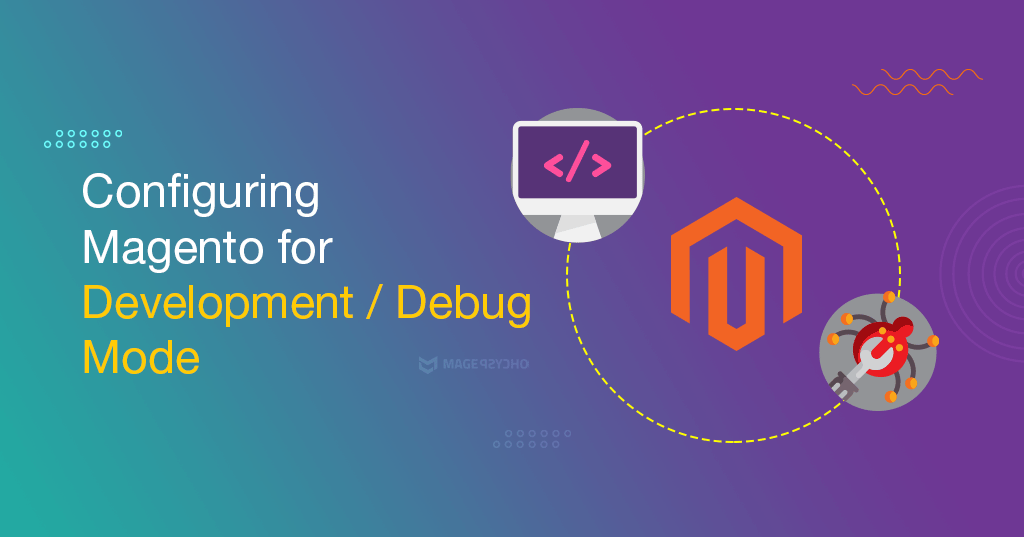Configuring Magento for Development / Debug Mode:
1. Disable Cache
System > Cache Management > Select All [check-boxes] > Actions = Disable > Submit
2. Re-Index All
System > Index Management > Select All [check-boxes] > Actions = Reindex Data > Submit
3. Disable Compilation
System > Tools > Compilation > Disable
Note: By default compilation mode is disabled. So just check if the Compiler Status is Enabled or not.
4. Turn on Error Reporting
a> Open index.php and un-comment the following line
#ini_set('display_errors', 1);b> Open .htaccess and add the following line at the end
SetEnv MAGE_IS_DEVELOPER_MODE "true"5. Turn on Logging
System > Configuration > Advanced > Developer > Log Settings > Enabled => Yes
6. Configuring Mangeto Error Page
rename errors/local.xml.sample to errors/local.xml
7. Install ‘Easy Template Path Hints’
Install Easy Template Path Hints for turning on/off the template path hints for frontend and backend easily & securely.
That’s all. Let me know for any missing points.
Happy Debugging!