Having an online store requires consistent correspondence, communication, and association with your clients. However, consider the possibility that you extend your business and begin teaming up widely with new partners. Or then again maybe you need to offer them some kind of special condition when purchasing a product from your online store?
Provided that this is true, this article will demonstrate to you best practices to create a customer group in Magento.
The ability within Magento to define customer groups is highly appealing and important for B2B e-commerce online stores. This feature helps to control store behavior and allocates each customer to a particular group.
While registering at Magento, it is important to select a proper and suitable group. It actually determines which facilities are to be provided to the customer like the price and tax rules.
Below are some steps discussed in order to create and use a customer group in Magento:
Creating a customer group
Magento offers three different default customer groups including:
- General
- This group includes general users.
- Not logged in
- This group comprises those members who are not logged in.
- Wholesale
- This group contains those members who are associated buyers at wholesale price.
The number of groups is not limited to the admin, as admin can alter or make more groups as per requirements. Creating a customer group is quick and easy, we will start with the Admin Panel and follow the following steps:
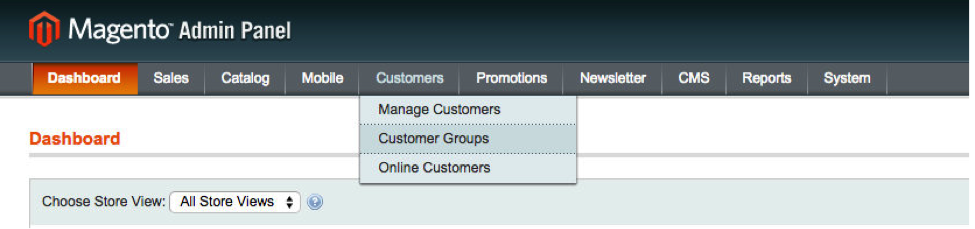
- Click on the Customer menu >> Customer Groups
- To create a new group, click on ‘Add new customer group’
- Enter a meaningful group name and select a suitable Tax class
- Click on ‘Save’
Assigning a customer to a group
All the new groups created by the admin will not work until you assign the customers to the specified group.
Following are the steps to assign a customer to a group:
- Go to the customer’s tab.
- Select the manage customers tab.
- Select the customer you wish to update and save.
Choosing a customer group is very crucial. As a customer visits your website or store, all the prices and taxes applied will depend upon the group in which he resides. You can restrict products and categories to a specific customer group, and customer groups can control payment and shipping methods with the assistance of third-party extensions.
Applying rules on customer groups
There are some rules that need to be applied after creating a customer group. Following steps will help you in this regard:
- Go to rule information panel
- Select your customer group
- Apply all the suitable rules to the group
Customer groups vs Customer segments
It is important to understand the difference between customer segments and the customer groups. Segments are actually a marketing tool, which helps us to define different sets of customers specified or based on a wide range of attributes. But it might be possible that a user resides in more than one segments for this purpose. Magento has made the categorization easier with grouping.
Now, you’re ready to focus on your clients even better, and also to give your customers and associates special conditions by setting them into various customer groups!
